Working with VPN
In this article we will connect VPN to work with accounts
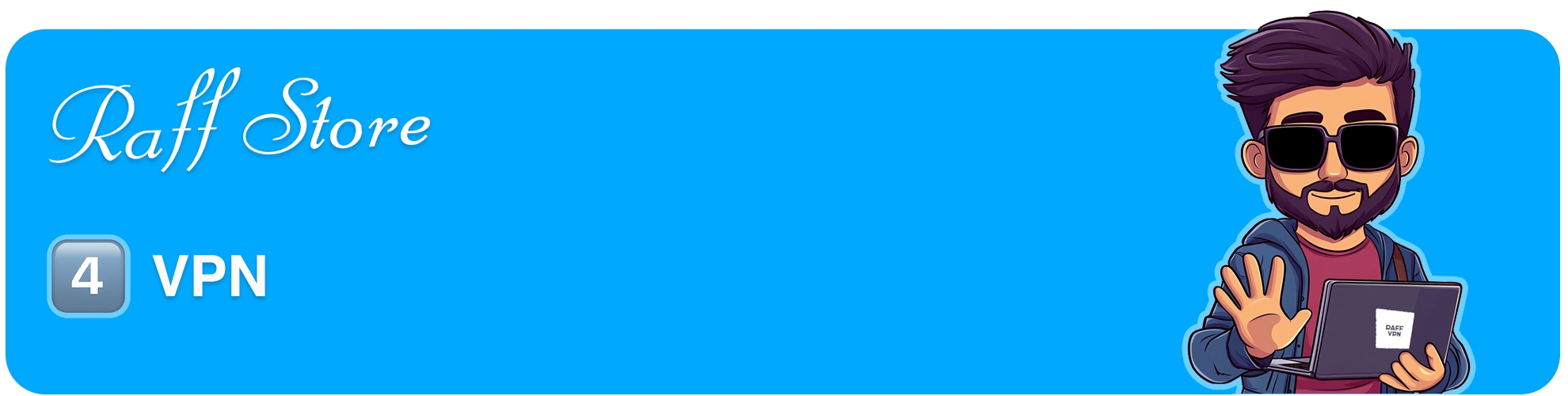
Some important rules:
⚠️ Don't use free VPNs - they can give bad IPs, because of which you can be banned.
⚠️ Don't use popular VPN services because tens of thousands of people use them and their IP addresses are most likely already on Facebook's blacklist. Look for private VPN services (the fewer people use it, the better).
⚠️ Choose specialized VPN services for working with Facebook because their servers are specially configured to protect the account from anti-fraud systems of social networks.
✅ For example, we will use the official VPN service from the Raff Store, designed specifically for working with Facebook accounts
Raff VPN
This VPN has a free trial period of 12 hours. It is sold through a telegram bot.
Open the telegram bot @raff_vpn_bot , click Start to begin interaction.

Next, click the Trial Period button.

The bot will give you a key to connect to the VPN service

Then use one of the instructions according to your device on which you will log into your Facebook account.
⚠️ We remind you: It is better to log into your account for the first time via a PC, not via a phone.
Raff VPN Connection Instructions:
Last updated