2️⃣Step 2 | Antidetect Browser
In simple terms, antidetect browser replaces your device data so that Facebook and other social networks do not block you.

A detailed explanation of why it is needed:
Antidetect browser is a specialized software that replaces or masks user data on the Internet, thereby preventing tracking of their actions. Based on digital fingerprint masking technology, antidetect browsers present the user in a "new guise" each time they access the network.
Some features of antidetect browsers:
Avoid blocking on social networks, advertising platforms and marketplaces.
Ensuring anonymity by hiding the real identity.
Work with several accounts simultaneously, without the risk of linking them.
Automation of routine processes via API.
Antidetect browsers are in demand in Internet marketing, traffic arbitrage, SMM and other areas.
What types of antidetect browsers are there?
Here is a list of the most popular anti-detect browsers on the market:
Multilogin
GoLogin
Incogniton
Indigo
We will not describe all their advantages, but will choose only Dolphin {anty} because based on our 6 years of experience in the account sales market, we consider it the best browser in terms of convenience, quality and feedback from our customers.
Start configuring your browser
First of all, download Dolphin {anty} and install it on your PC Important: when you first log in, you need to work through a computer, because there are no anti-detection browsers for phones.
When you log in again, you can use your phone (we will tell you about this in a separate article)
Once we have installed the browser, register or log in.
You will see a profile control panel (1 profile = 1 account).
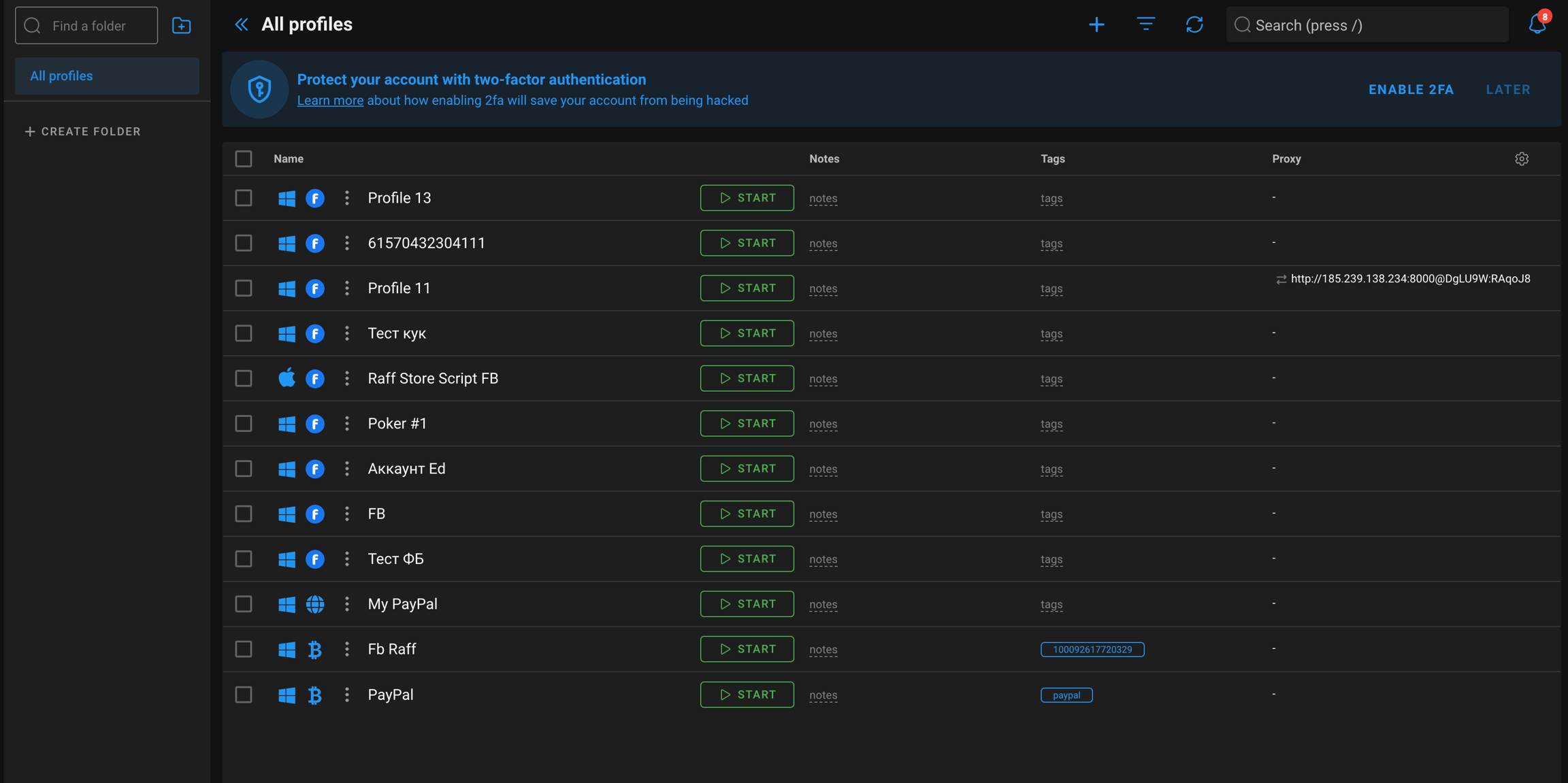
Now we will create a profile (workspace for our account).
A profile in the anti-detect browser is a virtual environment that emulates a unique browser instance with its own settings, fingerprints and data. It includes:
• Unique browser fingerprints: user agent settings, screen resolution, fonts, Canvas, WebGL parameters and other characteristics by which sites can identify a device.
• Isolated data: cookies, local storage, history and cache that do not intersect with other profiles.
• Configuration settings: such as proxy, temporary data and other parameters that allow you to simulate work from different devices or locations.
Creating a separate profile allows you to work with several accounts or projects, maintaining isolation between them and reducing the risk of tracking or linking data between sessions. This is especially relevant for traffic arbitrageurs and Internet marketing specialists who need to bypass anti-fraud systems and work with different accounts.
Click the (+) button at the top of the control panel
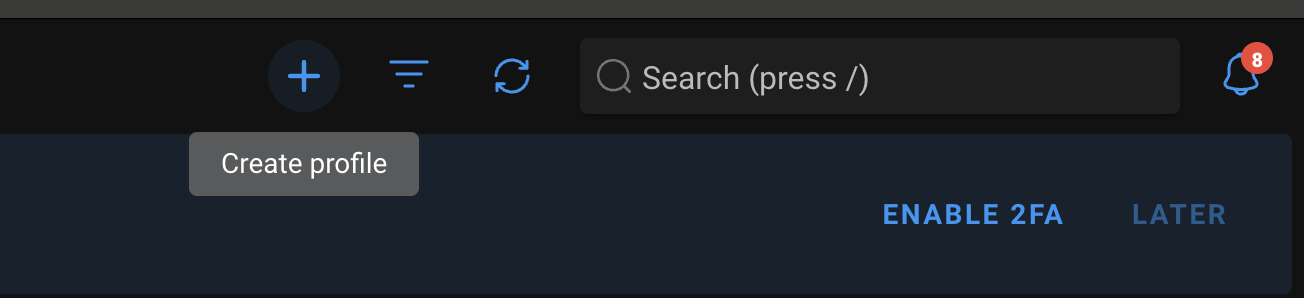
Next, you will see a profile creation window. Here we only need to specify the name, select the type, import cookies and specify a proxy (or use VPN for Facebook).
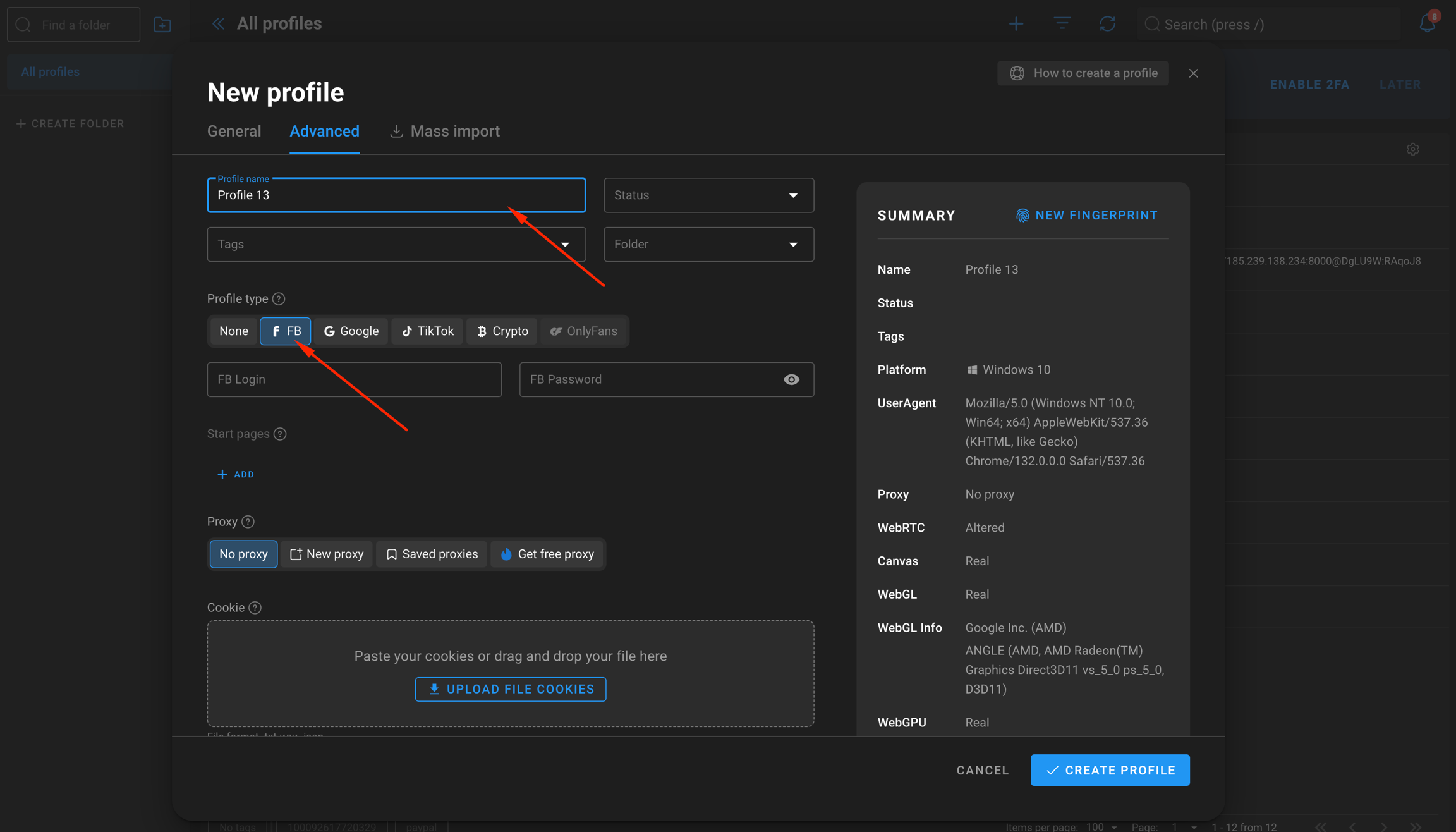
The profile name can be any convenient for you. For example, "Profile #13".
Be sure to select the profile type - Facebook
Login and password - you can specify from the file with your order (but this is not necessary)
Leave all other settings by default.
The next Very Important step is to import cookies, more on that in the next article.
Last updated